Tired of checking the browser every time you need to access your vCard? Here’s a trick to overcome that.
vCards.my can be added to your home screen
That’s right! By using the bookmark function, you can add your digital business card to your iPhone home screen for easy access! Follow these steps to learn how to do that.
Add your vCard to your home screen as a bookmark
Step 1: Load your vCard on Safari.
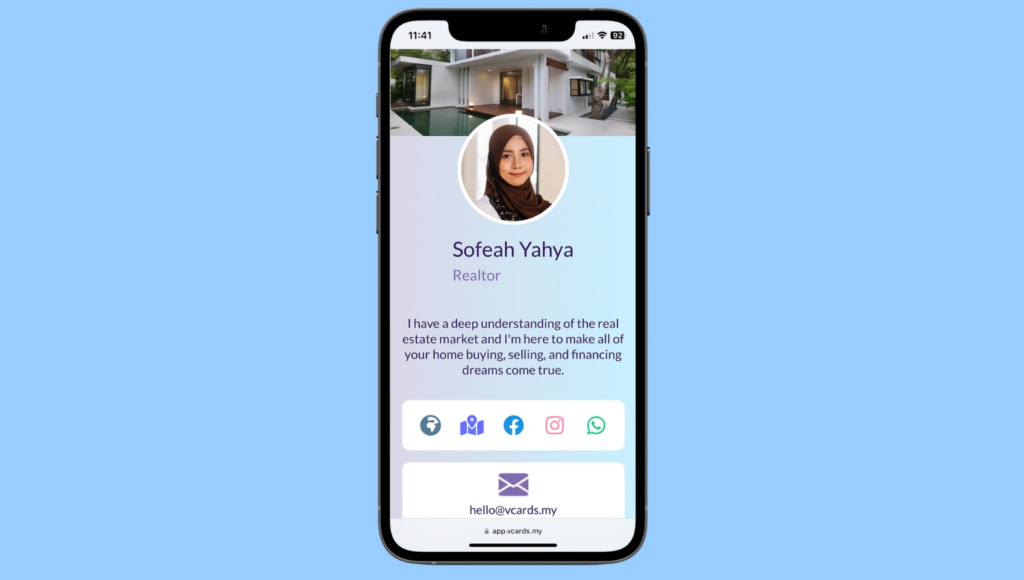
Step 2: tap the Share Button down in the corner of your screen
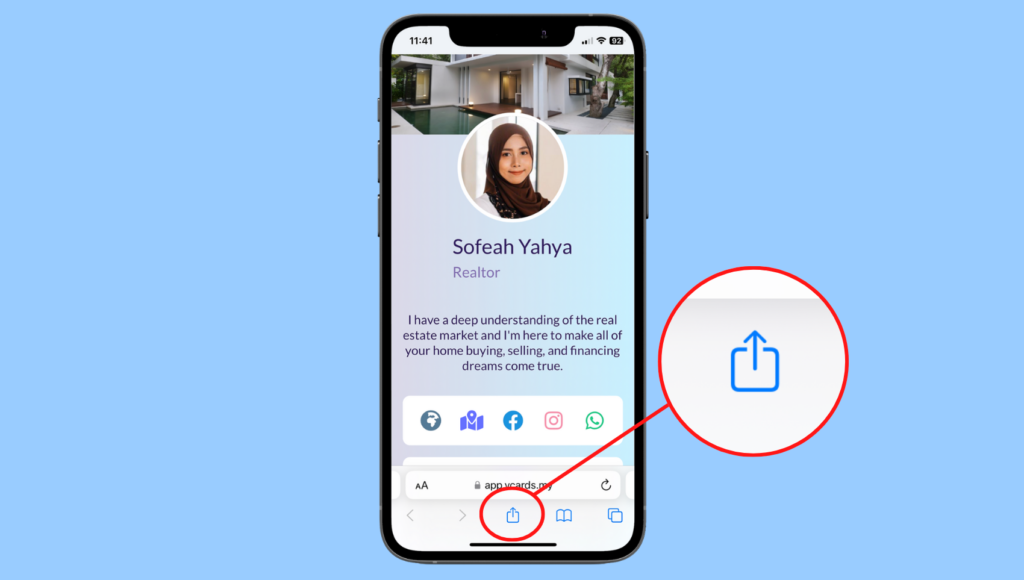
Step 3: Choose Add to Home Screen, rename your bookmark however you want, and tap Add.
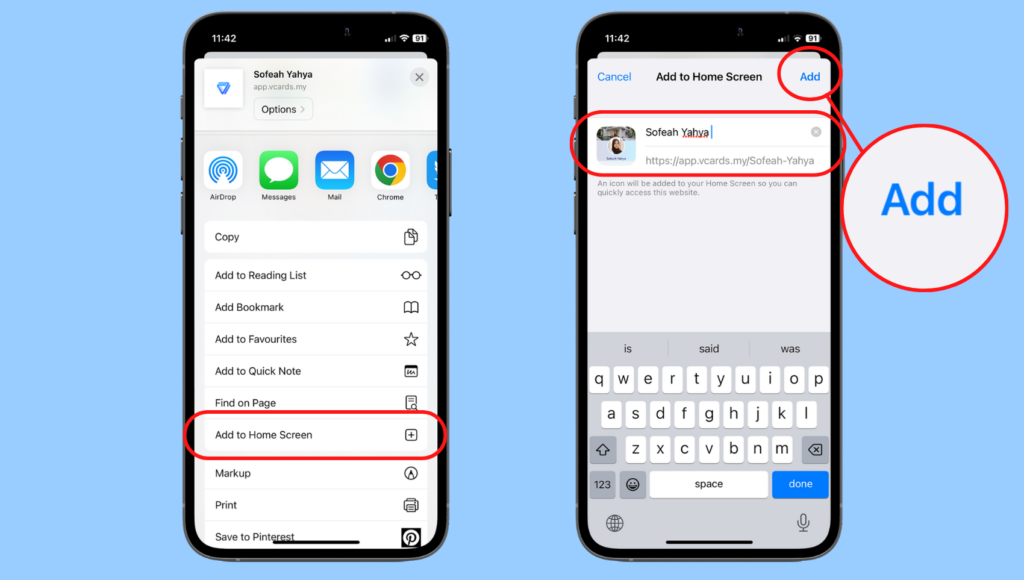
Go back to your home screen. You can see your vCard on it now.

Now that it’s there, you no longer have to open your browser whenever you want to access your vCard. Just simply tap the bookmark on your home screen for direct access! Have fun!





Leave A Comment